WWDC, or the Worldwide Developers Conference is the annual conference held in California that allows Apple to make public the new software, features, and even gadgets that they have set for release for the rest of the year of the coming year. This is the highlight of Apple’s calendar and is consistently held in June.
Monday, June 2nd, Apple kicked off the conference by announcing a couple of new software, including iOS 8 and Mac OS X Yosemite, along with a smart home service known as HomeKit. Today, we will focus our attentions on Mac OS X and talk about the release of OS X Yosemite. What does the update include? When can you get Mac OS X Yosemite on your Mac? We will talk about all of this today.
Read also: WWDC 2014: What Was Released for iOS?
The Design

The toolbar of the new OS X Yosemite is reminiscent of what we see in iOS 7 and now in iOS 8. The design is translucent in many aspects, minimalistic, and veering on the side of cartoonish. Toolbars are now more streamline, this means that there is less in the way of your experience and more space for you to enjoy the application that you are in at the time. In addition, you can activate certain things with the need of there being less buttons in the way. For example, the green button at the top allows you to also make the screen full screen.
Notification Center and Spotlight

The notification centre in Mac OS X Yosemite was technically copied, dragged, and dropped from iOS 7 and 8. The design is almost identical, simply formatted for a larger Mac screen. You are able to take advantage of multiple views, from Today, which shows what you need to get done for the day to “Notifications”. Reminders can be found at the bottom of the Notification Center tab along with the weather and other editable tabs.

Spotlight is no longer just a tab at the top toolbar. It is now a window that allows you to do a lot more. You can read searched documents, view searched attachments and multimedia, and even communicate by call, message, or email through Spotlight as well. Similar to that of Spotlight on iOS, you can also search the web, get showtimes, and catch up on news. Spotlight on Mac OS X Yosemite also allows you to make currency and measurement conversions along with being a calculator.
Safari
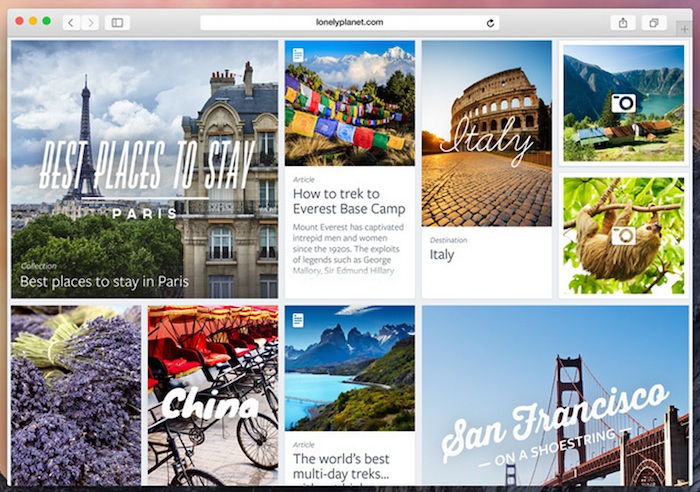
As mentioned before in the design, Safari is more streamline and allows you to focus more on the web rather than the tabs around you that can be getting in the way. By clicking the icon at the left, you can access favourites. By clicking to view tabs, you are able to pull up a full window view that shows you each tab in a more visually appealing format. When making a web search, you don’t just see suggested terms, you see suggested pages, especially from Wikipedia, Bing, iTunes, and Maps in the address bar itself.
Mail and Messaging
Mail in OS X Yosemite is redefined. Now, you are able to send larger documents and attachments more efficiently through MailDrop. This allows you the recipient to view the attachment either in Mail as normal, or through a link if they use another client or software. This is all done through iCloud and has a 5GB limit. Similar to Preview on OS X, you can put your input on documents and images through the use of Markup. This allows you to highlight, add shapes, and text to attachments in Mail. Signatures can even be added more efficiently using a trackpad, along with a photo.

The biggest update to messaging on Mac is the support for all messages. Yes you read right, you don’t have to revert to your phone to answer your Android or non-iMessaging friend. Along with iMessage, you can send SMS messages! Similar to iOS 8, you can also send individuals audio seamlessly. Messages on Mac has the same group features as iOS 8, including Do Not Disturb, editing participants, and the ability to name and leave the conversation all together.
Finder and iCloud Drive
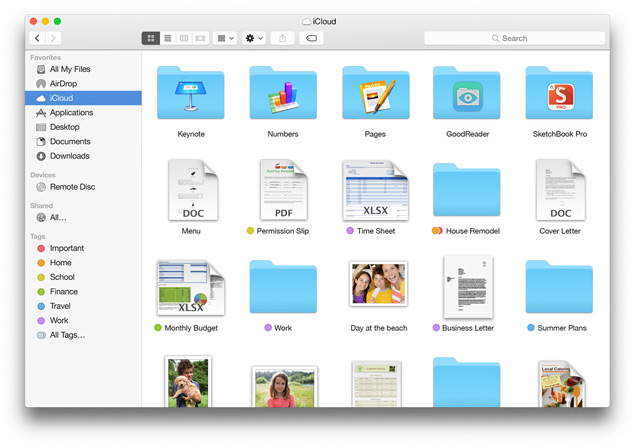
Finder and iCloud are now hand in hand. There are iCloud folders in Finder, allowing you to save documents in them to apply the changes to other iCloud connected devices that have the respective app for the document you are editing. You can also use AirDrop with iOS devices as well as OS X computers.
Photos
Photos on OS X are more organized and streamline with iOS devices that are connected. Using the iCloud Photo Library, explained more in our iOS 8 feature review, you are able to view photos of the libraries of other connected devices and view them on your Mac seamlessly. This means that your photos truly go everywhere you go.
Mac and iOS in Sync

While this isn’t necessarily true inversely, the likelihood of Mac users also having iOS devices are quite high. Apple has caught on to this for the longest now, but OS X Yosemite proves that Apple truly loves their customers that pledge both iOS and OS X allegiances. First off, along with the ability to reply to SMS messages, you can also view and answer phone calls that come in on your iPhone, on your Mac. You can call phone numbers mentioned in Safari on your Mac. Hotspot can be automatically enabled. This is all along with the iCloud Drive capabilities that make changes from documents on your Mac viewable on your iOS device as well, vice versa.

My favourite aspect of OS X Yosemite is the across the board Mac and iOS relationships in terms of messaging and more. I am an avid user of both, of course, and this will simply make my digital life easier. SMS and calling capabilities are amazing news to hear from Apple, allowing me to really utilize my iPhone mostly if I need to access an application or when out and about. Other than that, it can have its break. Let us know in the comments below what aspect of OS X Yosemite you like the most.
Mac OS X Yosemite will be available in the fall. However, through Apple’s Beta program, you can possibly get your hands officially on Mac OS X Yosemite earlier.
Disclosure: We might earn commission from qualifying purchases. The commission help keep the rest of my content free, so thank you!



