When I moved to a Boston suburb a few months ago, the first thing I did was looking for an Internet provider because I didn’t want to have any interruption in our work. I also used a T-Mobile’s hotspot at that time but it was too costly, especially when I watch movies or upload Youtube videos. I was interested in Verizon Fios because I had great experience with fiber-optic connection earlier, unfortunately, the service is not available in my area.
After some research, I found out that Comcast’s Xfinity is the best option and I decided to give it a try. The plans start from $39 per month with free self-installation kit. I opted for the Performance Pro Internet which costs $49/month for the first year and it comes with the download speed of up to 200Mbps. The cost could come down to $39/month when you opt for Paperless Bill and Automatic Payments. There was not a mention of the upload speed on this page.
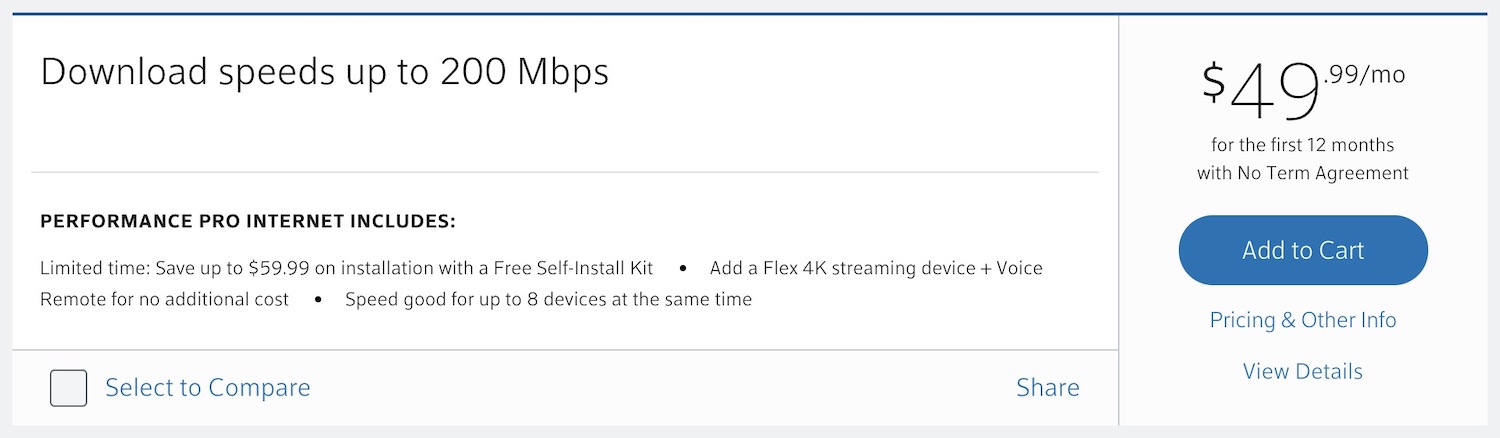
After starting the service, I measured the download and upload speeds and the results were quite shocking. While the download speed is good at over 200Mbps, the upload speed is terribly slow at around 5Mbps. At first, I thought that could be some issues with my connection but unfortunately, that’s the upstream bandwidth I was allocated. This might be ok with most average consumers but nowadays, many of us are using cloud storage, we back up our photos and videos to Google Photos or Apple iCloud everyday, and we upload content to social media or Youtube; That means the upload speed is unacceptable because uploading a 500MB videos could take more than 10 minutes. Since moving to Xfinity, I no longer upload 4K videos because it just takes too long.
Update: Starting March 2022, Xfinity has increased the download speed by 50% and doubled upload speed for the Performance Pro plan. So now I get the download speed of 300Mbps and upload speed of 20Mbps.
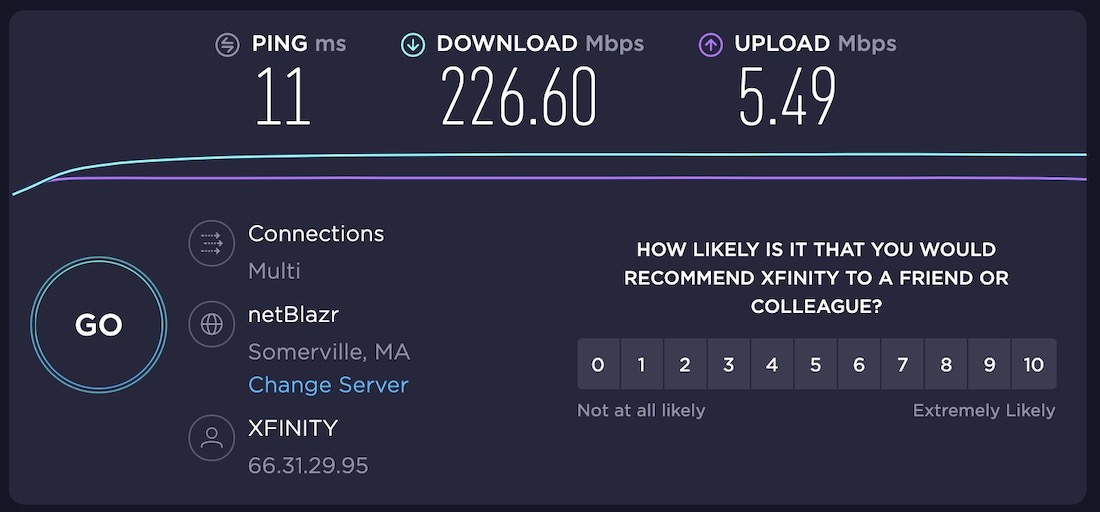
Even when you switch to more expensive plans like Blast or Gigabit, the upload speeds are just 10Mbps and 35Mbps respectively. However, you will have to pay $59.99/month or $79.99/month. The question is when we will be upgraded to a symmetrical connection with the upload speed on par with the download speed.
At the moment, Xfinity’s network is using the DOCSIS 3.1 standard that supports 10 Gbit/s downstream and 2 Gbit/s upstream. Since early 2017, Comcast had plans to deploy symmetrical broadband speeds by 2019 and it requires upgrading the current DOCSIS 3.1 with full duplex technology so that we achieve equal upstream and downstream throughput. DOCSIS duplex has been their focus for a few years but for some reasons, it still hasn’t rolled out yet. It is expected that the adoption will take at least 3 more years, that means we will have to live with slow upload speed until 2024 or longer.




Darren says
Yea in 2020 this is embarrasing for Comcast. I got duped into signing up for the same reasons you did, they advertise huge download speeds with NO MENTION of upload speed whatsoever. Shame on me for not asking in advance, I had been used to 25/25 serivice from Verizon, now I’m getting 100/5 from comcast, and the upload is not acceptable to me. I am going back to verizon, I don’t mind only 25 down either, never felt constrained by that. 25 up is critical to me.
Richard Gilbertson says
XFINITY IS A RIP OFF AT BEST FOR UPLOAD SPEEDS, THEY SHOULD BE SUED FOR BEING INCOMPETENT AND A RIP OFF CORPORATION!
Nirav says
Xfinity should be sued for giving less than 50% of upload speed they promise.
Justin says
It really is a shame they can’t roll out faster upload speeds sooner. I would be happy with 100 down if I could get 100 up. They heavily market and push their 1Gig service, which doesn’t really add value for most people. Consumers want more upload speed. Comcast/Xfinity, please increase your upload capacity!
Rich Ramsey says
I was about to return my router because I have this problem. Signed for the 1Gig Down, 35 up (Advertised). I get 600 to 800 down, which I am OK with as I get that busy times will cause this number to go up and down. But nothing I do will fix the 5.xx MB up. The Tech comes and says that the line is good and it is my equipment. Well no, that’s not the case. I am sure they have it throttled someplace. If I was in an area I could move to a different provider I would do it tomorrow.
sameh says
I had this and yes when i changed my modem it worked
1 gb needs strong modem.
also you need strong router
cosmin says
did you check to see if you have a docsis 3.0 or 3.1 modem? that could be the culprit.
Timothy Edgin says
I am lucky I just moved into a neighborhood that has ATT fiber. I have had Comcast Business for about 5 years, and I am leaving at the end of my current contract in less than a year. I saw my upload drop from around 15Mbps to 5Mbps; wfh? How are they going backwards with technology? Hell no. I was already over paying to have a static IP but now I cannot even reliably host video conferences anymore.
Mike K says
This was a shocker for me, too. I came from Verizon 75/75 Internet plan, which we sometimes had problems with – webcams going offline due to upload blocks, etc. We switched to Comcast 200Mbps Internet figuring it would be somewhat symmetrical. But, 200 vs. 5 download/upload difference. Really? In 2020? We’ll likely be switching back to Verizon FiOS.
Vincont says
You can get faster upload speeds via a vpn BUT they usually bog down your DL. I have 1 Gbit and I can download at over 30MB/s but if I upload a file it wont even get to a MB per second unless over VPN. Even then they heavily limit it and getting to say 3MB/s will cause my whole network to lag so that websites take 30 seconds or more to load throughout the network. I agree with holding these companies liable for the money we tax payers gave them to run fiber optics throughout the country and then they all took the money and ran. Also the politicians who did nothing. Though that was so long ago probably most of them are dead. But we do give lots of money to these companies and they enjoy the liberties we afford them, we deserve to get back an increase on these allowances.
Nirav says
They give miserable 5mbps upload speed with 100mpbs download and that too you don’t even get 80% of promised upload speed. I constantly get less then 1 mbps connected directly to modem which is 20% of speed what they promise. That is unacceptable. Company is taking advantage of monopoly and scamming its customer. I’d love to have google or someone else take over their business. I used google web pass while living in San Francisco and it beats xfinity by miles in price and speed and service. Never once I had to call them during 2 years I lived there. I think Comcast needs to be threatened by competition.
Alfred Baker says
Maximum upload speed one could likely get is a lousy 12 Mbps
Wesley Bright says
As of today Xfinity has lowered upload speeds in many regions. My Extreme Pro has changed to
Download: 800Mbps
Upload: 16 Mbps
No warning, no notice from Xfinity, nothing. I called in and was told that they are lowering upload speeds and raising download speeds and we should be happy.
We need the media to get all over this one. Here we are working from home and in my case video conferencing and they are lowering our upload speeds. The Xfinity guy actually suggested I upgrade to the Gig plan for only $20 more monthly. The nerve if him.
Jim Gwynn says
I too have been dealing with Xfinity’s terrible upload speeds. Problem is, there is no alternative. Monopoly in this area. I pay extra to get…wait for it….5MBs!! So ridiculous, I visit my father-in-law in a rural area of a different state and he complains that his upload speed is only 80MB/s. We are being ripped off for sub standard service. They hide the upload speed in their plan information literature. Horrible company full of hidden fees and terrible practices.
Justin says
We now have alternatives! I just switched to T-Mobile home internet and I’m getting 500 down, 50 up. <20 ms ping. I couldn’t be happier. I was finally able to get rid of xfinity.
john.doe says
Except T-mobile doesn’t have anyway to port-forward or work in bridge mode so if you need to have an inbound VPN or do port forwarding, T-mobile 5G gateway is not useful.
David says
597 Down,
16 Up
Video to YouTube is very slow… what’s the work around?
Monopoly should be busted for this reason… no competition in this area.
55
70
60
597.55
16.99
< 50
Everett, WA
Ziply Fiber
Additional servers used for download test
Seattle, WA
Nitel
Seattle, WA
Netprotect
Bothell, WA
Ziply Fiber
XFINITY
Inside SEKA says
Dial-up would really help you